
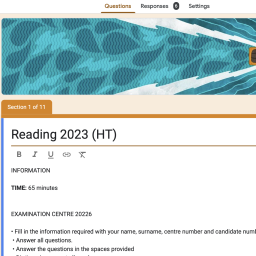
This video walks you through to google classroom and to its most useful features
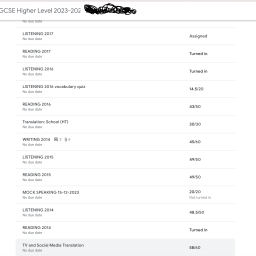
Useful Links for Parents and students
Tutorial on how to use Google Classroom-for teachers
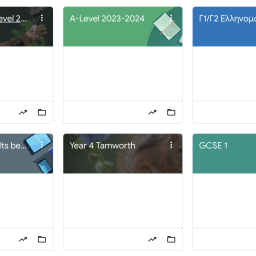
Google Classroom easy guide on how to use google!
Google Classroom
Student Portfolios and Progress
At our school, we utilize Google Classroom extensively to support our older students, particularly those preparing for their GCSE exams. Google Classroom provides a robust and organized platform where students can access all their course materials, assignments, and resources in one place. This seamless integration ensures that students can stay focused and manage their studies effectively.
One of the key advantages of Google Classroom is its ability to transform traditional learning methods. We have digitized all of our GCSE exam papers, allowing students to take these exams online. This not only makes the examination process more efficient but also enables instant scoring, giving students immediate feedback on their performance. This real-time assessment helps students identify areas of improvement quickly and allows teachers to provide timely support and guidance.
Additionally, Google Classroom allows us to create comprehensive student portfolios. These portfolios compile all of a student's work, including assignments, projects, and exam results, providing a detailed record of their academic progress. This feature is particularly useful for both students and parents, as it offers a clear overview of achievements and areas for growth.
Overall, Google Classroom enhances our educational environment by making learning more accessible, interactive, and responsive to the needs of our older students.
We need your consent to load the translations
We use a third-party service to translate the website content that may collect data about your activity. Please review the details in the privacy policy and accept the service to view the translations.